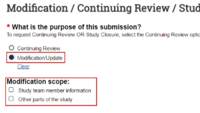When removing a study team member from your study in ESTR it is important to check the ESTR SmartForm, your protocol, and all ancillary study documents to see if their name is listed in any of these documents. The reason for this is that the type of modification that you choose can limit what documents you are able to edit.
If the study team member that you wish to remove is only found in the ESTR SmartForm, choose the modification type “Study team member information”.
If the study team member that you wish to remove is found in the ESTR SmartForm *and* other study documents, choose both modification types: “Study team member information” *and* “Other Parts of the Study”. By doing so, you will be able to edit the ESTR SmartForm and all other study documents included in your submission. This will save you an additional submission and some time!